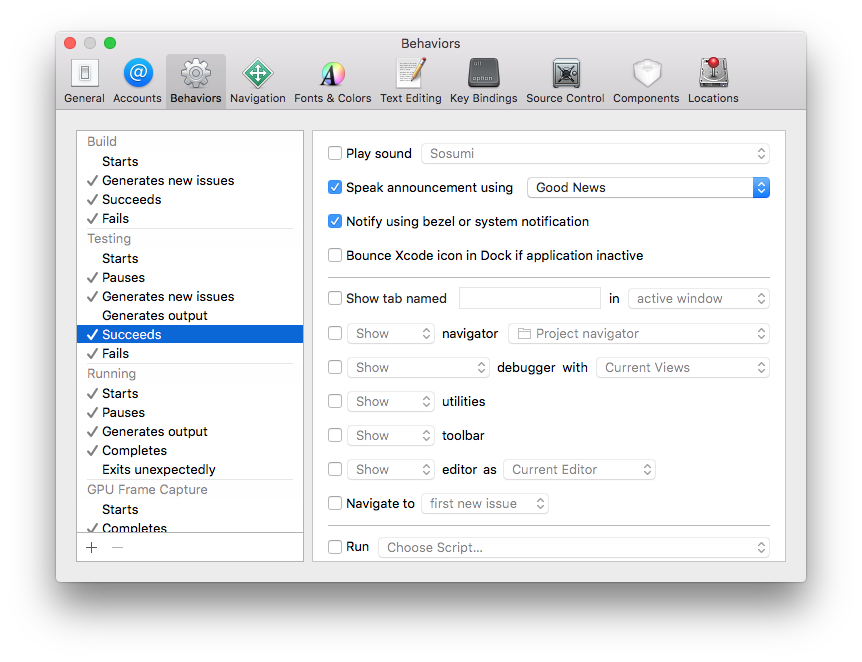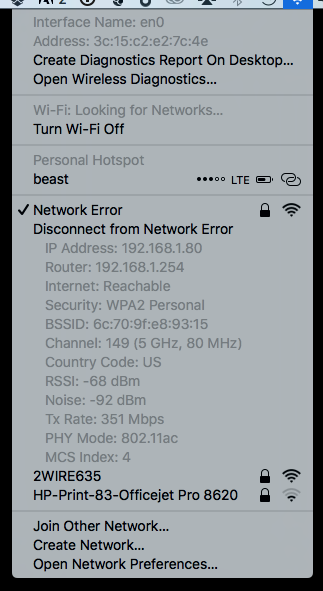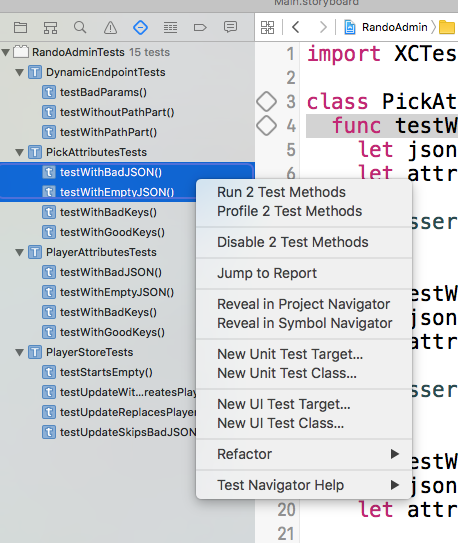List Your Leader Vim Mappings
Mapping your Vim leader is a great way to customize Vim without clobbering keys that are already mapped. By default your Vim leader is \, but you can change it to another key - many people suggest , since it's so easy to type but I just use the default.
In any event, if you want to add a leader mapping how can you be sure that it's not already taken??
Easy, try this:
:map <leader>Behold - a list of all mappings that involve your leader key.